By Jiusion | 02 November 2023 | 0 Comments
Unable to use Zoom button? Manually update the driver
Amcap is a professional Windows software designed for use with zoom buttons. With the "GL USB2.0 UVC Camera Device" driver ( it will be added to the Windows system during Amcap installation), you can use the Zoom button in Amcap software.
If the Zoom button can't work on your Amcap software, please confirm the default microscope driver is "GL USB2.0 UVC Camera Device". If not, follow steps below to update the driver in a few seconds.
Open the Device Manager (search "Device Manager" in Cortana or click "Control Panel > System and Security > System > Device Manager) to confirm the default driver.
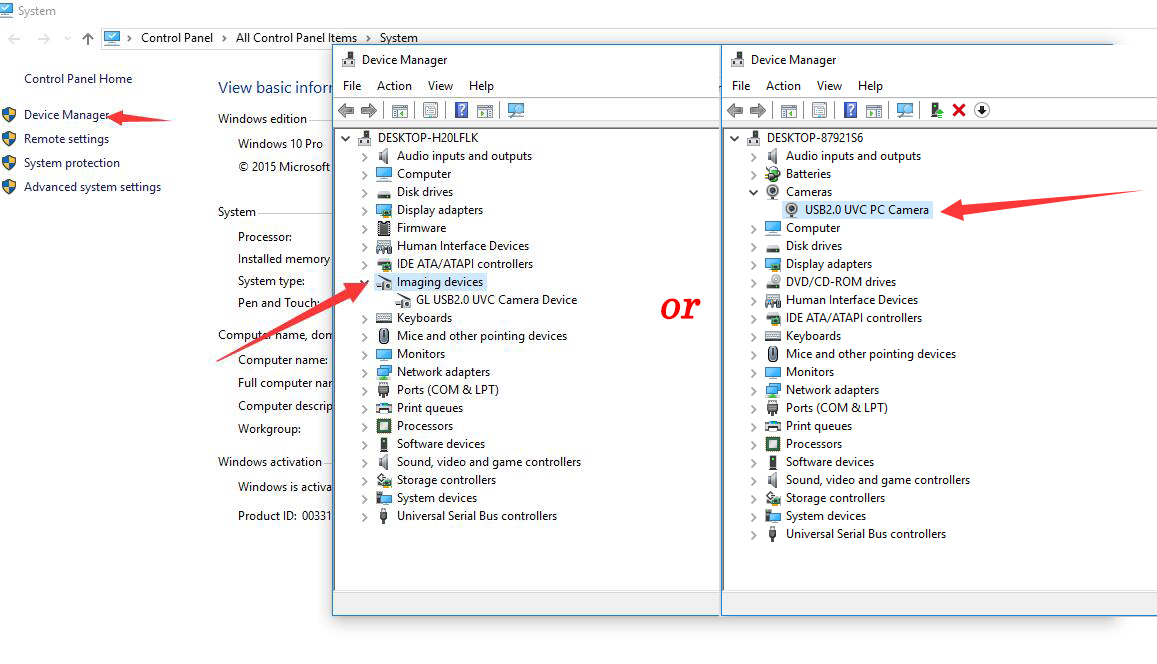
If the default driver is "USB2.0 UVC PC Camera", right click on it and select "Update Driver".
 Select "Browse my computer for drivers".
Select "Browse my computer for drivers".
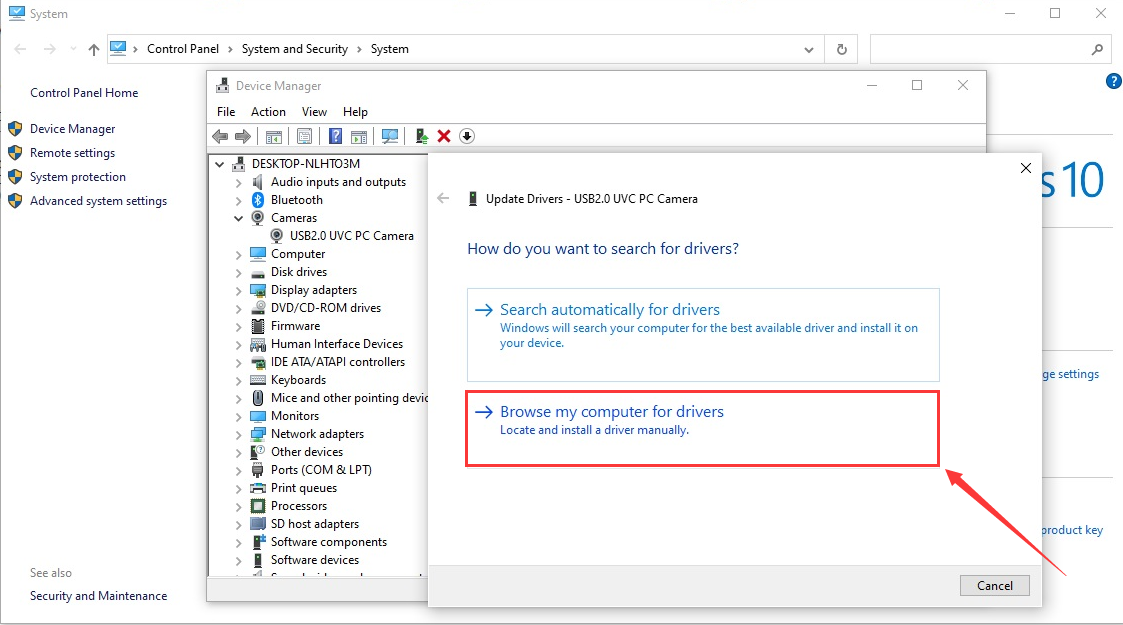
Select "Let me pick from a list of available drivers on my computer".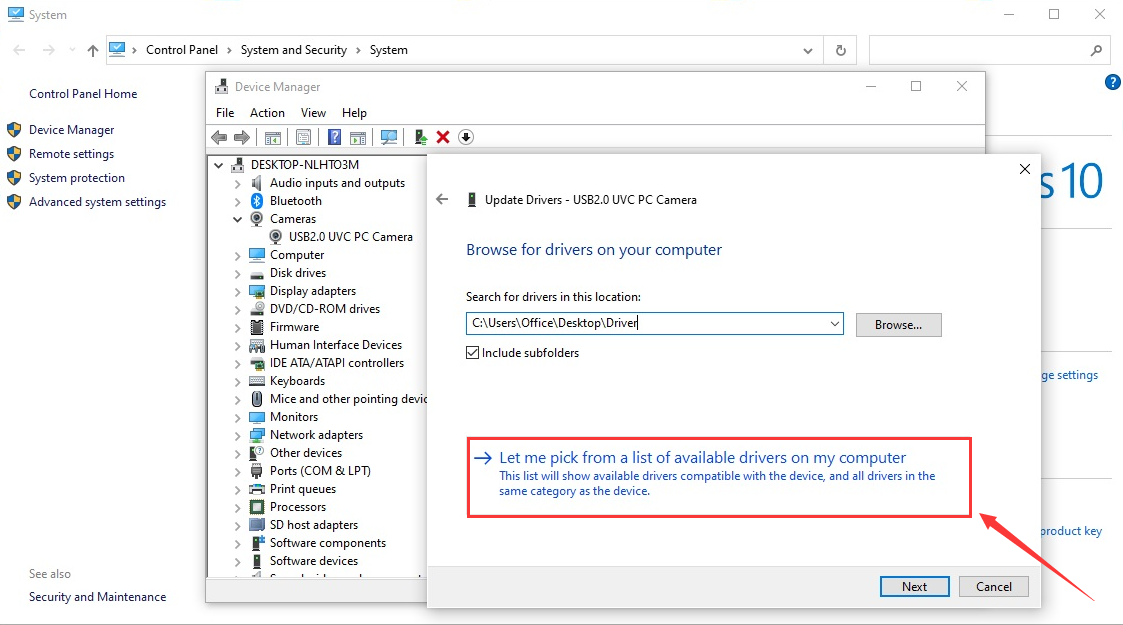
Select "GL USB2.0 UVC Camera Deivce" and click "Next".

Done.
If the Zoom button can't work on your Amcap software, please confirm the default microscope driver is "GL USB2.0 UVC Camera Device". If not, follow steps below to update the driver in a few seconds.
Open the Device Manager (search "Device Manager" in Cortana or click "Control Panel > System and Security > System > Device Manager) to confirm the default driver.
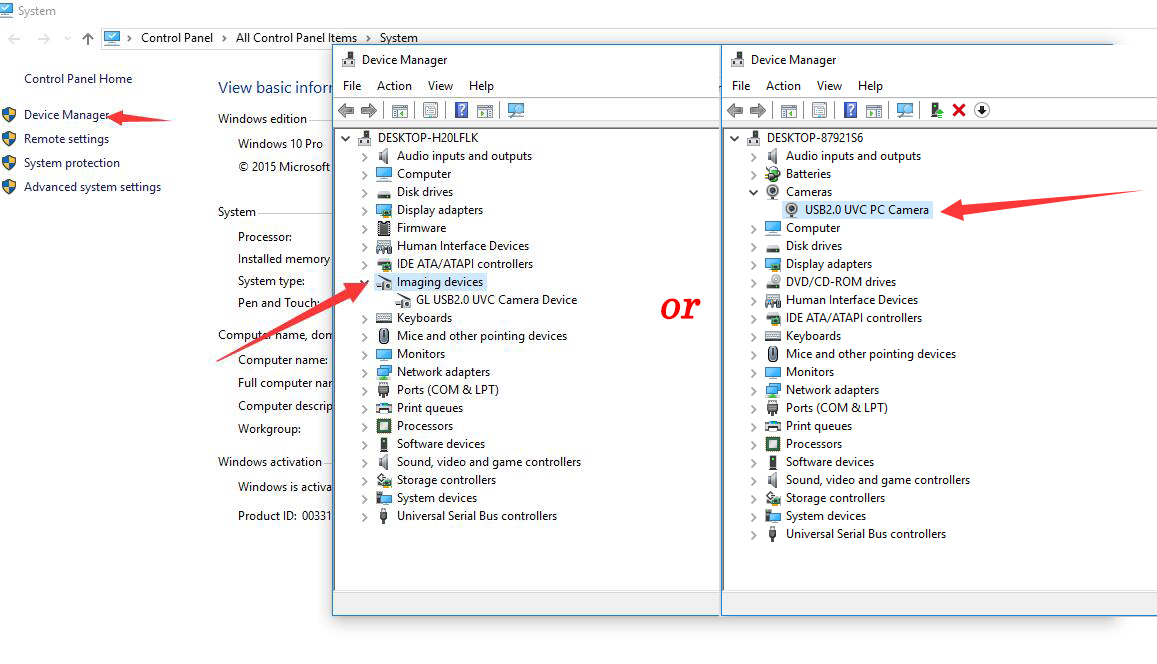
If the default driver is "USB2.0 UVC PC Camera", right click on it and select "Update Driver".
 Select "Browse my computer for drivers".
Select "Browse my computer for drivers".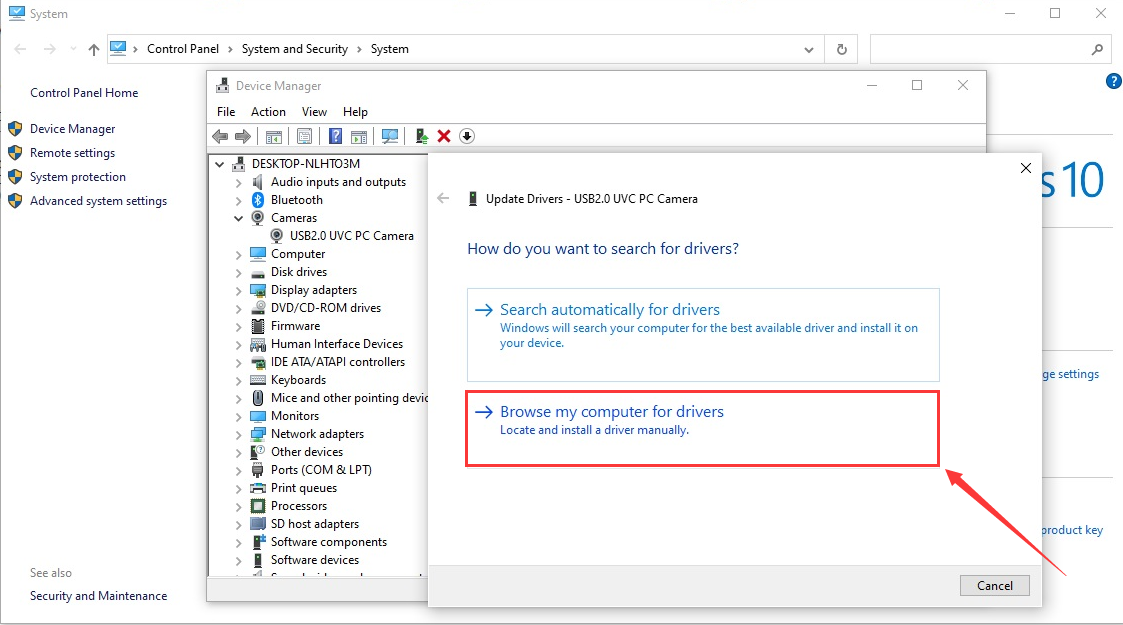
Select "Let me pick from a list of available drivers on my computer".
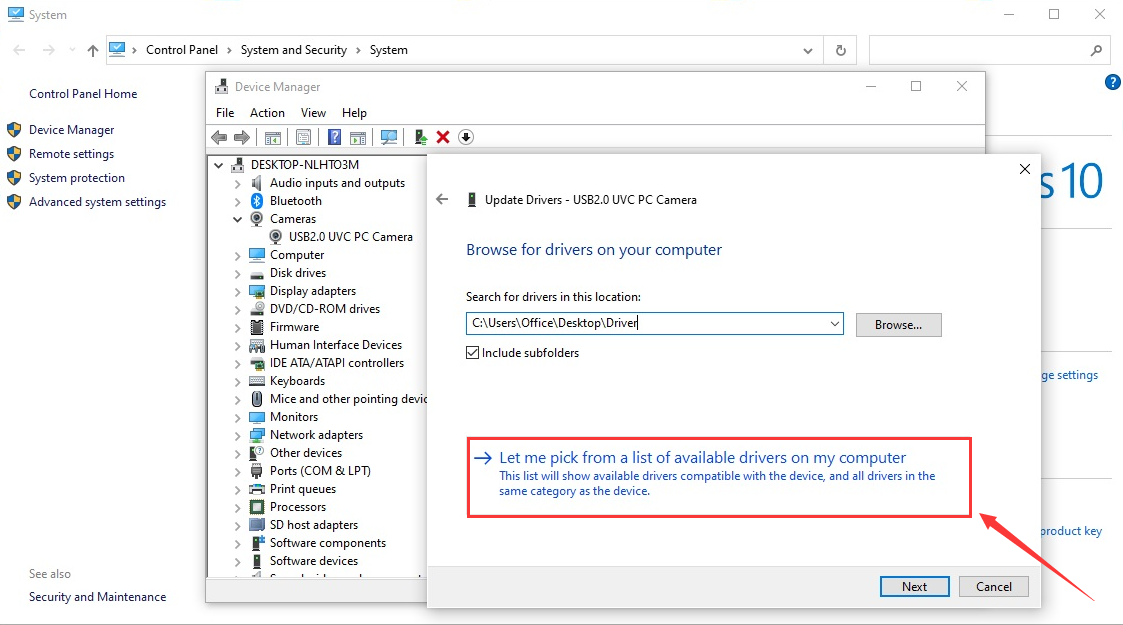
Select "GL USB2.0 UVC Camera Deivce" and click "Next".

Done.

Leave a Reply
Your email address will not be published.Required fields are marked. *
POPULAR BLOG
ARCHIVES
CATEGORIES